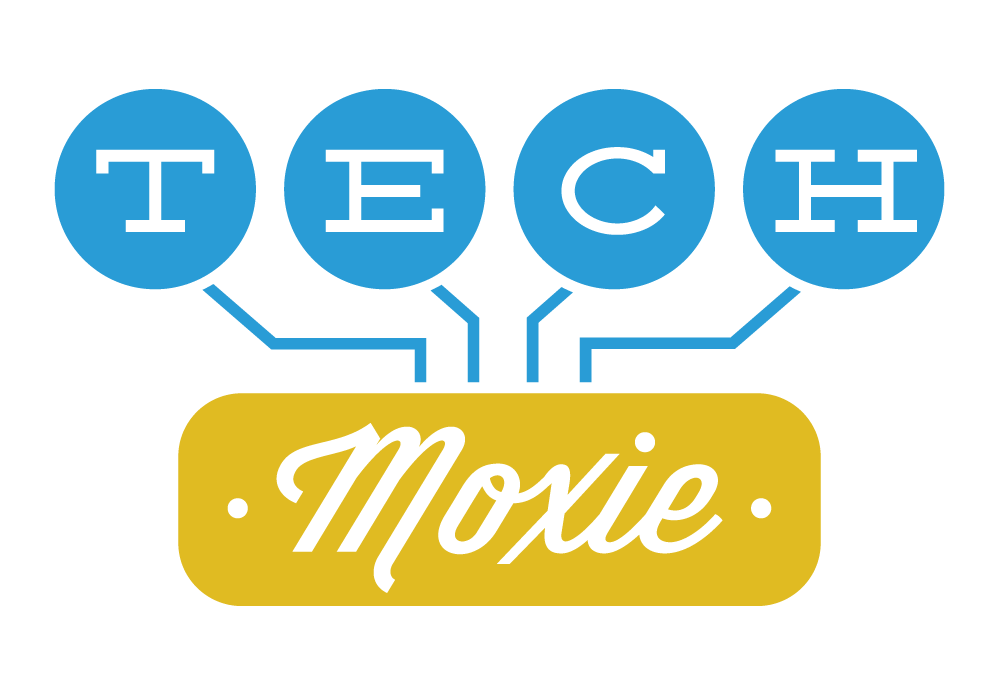Scam: "Your Computer Is Infected"
We spend a lot of time at TechMoxie keeping up on the latest tricks used by fraudsters inB online scams. A number of people have approached us after ourB Staying Safe Online talks to tell us that they have fallen for a scam that unfolds like this:
You are sitting at your computer happily reading email or browsing the internet. Suddenly your screen is overtaken by a warning message accompanied by aB loud voice warningB that your computer has been infected. Completely startled by the booming voice, you freeze. The voice and the message on your screenB instructB you to immediately call the number provided to have the problem fixed. Afraid that the voice might be coming from your anti-virus software, you decide to call the number. For about $395, you have your computer restored. After providing the credit card number you follow instructions to give the person on the phone remote access to your computer. They remove the warning, "clean" the computer remotely and charge your credit card for the services you never needed in the first place. What else they may have done to - or taken from - your computer while they had remote access remains to be seen.
B So what to do if you get this warning message?
- Most importantly, don't call the number!
- Attempt to get rid of the warning message by shutting down the computerB by pressingB the power button or unplugging it.
- After you are sure that the computer powered down, turn the computer back on. You may see a message similar to "your last browsing session shut down unexpectedly, would you like to restore". Click the "x" or click "no". (Restoring the session may re-open the offending window with the warning.)
- If the warning is still there, you may need to have the computer serviced.
And what if you have already been victimized by this scam?
- If your credit card has been charged, call your credit card company to dispute the charge. (The credit card company may ask whether the work was actually performed. This is irrelevant because the scammer broke the computer in order to get you to pay to haveB it fixed...like someone slashing your tire so they can sell you a new one.)
- We recommend that you reportB the fraud to local law enforcement. Start by calling the police non-emergency number and asking how to report a computer crime. Many police departments now have special units to handle this type of fraud.
Knowledge is power!
- Click here to read, download and shareB our (free) tip sheet: The ABCs of Staying Safe Online (...and on the telephone)B
- Bring our Staying Safe Online talk to your community! Its a free resource we are pleased to offer.B ContactB Erin to schedule:B B 202.780.5574 or drop us a note